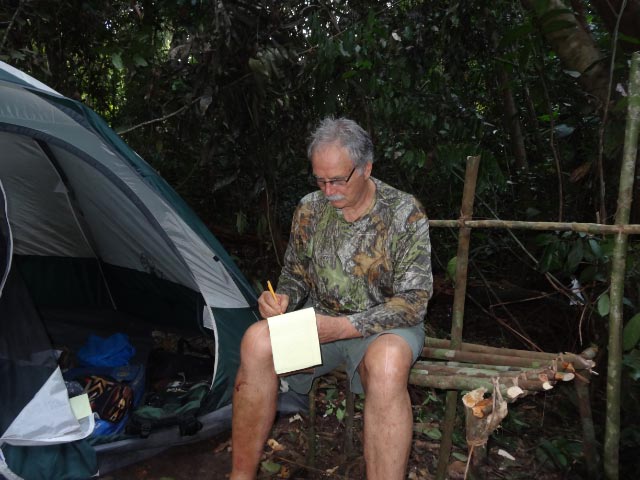The following could save you 5 - 15 hours in dealing with the Automated Export System (AES) to submit an EEI (Electronic Export Information) in order to receive an ITN (Internal Transaction Number)
1. Go to aesdirect.census.gov
2. Register under "new account." To do this, you need an EIN (Employer Identification Number). If you do not have a business EIN that you want to (or can) use, you will need a Sole Proprietor EIN. If the government website ( www.irs.gov ) results in an endless loop, go to www.ein-gov.us
a. The AES program will not accept a hyphen in your EIN, so don't use it.
3. Upon completion of the above, you are informed that an email will be sent to you within 3 hours. I received mine in one minute. Click on the link and follow the instructions. As instructed, you must register a user name and a password. I got my user name in 3 attempts. It took me about 10 attempts to get an acceptable password. The requirements are significant, so be sure to write down the final version.
4. Take the required exam (17 multiple choice and 13 true-false). After I answered 17 multiple choice, I printed out my answers before submitting, and the same after 13 true-false. Then when my wrong answers popped up, I was able to answer correctly (immediately for wrong true-false and another try for a couple multiple choices). "Congratulations" immediately popped up stating I would shortly receive an email with my AES Direct Account Authorization activating my account and allowing me to access the "Create New Shipment" feature, allowing me to submit an EEI (Electronic Export Information).
5. After the above, (again) log into aesdirect.census.gov Then:
* Click on "AES Direct" (top left).
* Enter your user name and password and click "Continue."
*** Start with "Shipment Information" in the white box at the upper left.
* Click "Edit Section" and fill in the white blanks:
* For Shipment Reference Number, I used "1" for myself and later, separately, I used "2" for my son since I used a company EIN and we will be hunting together (but traveling separately for our first legs) on our next trip. For future trips, I will continue numerically.
* For Filing Option, use "Predeparture."
* For Origin State, use your state of (flight) departure.
* For Port of Export, use your city of (flight) departure.
* For Country of Destination, I used "Mexico" this time.
* For Mode of Transport, use "Passenger, Hand Carried."
* Select "Not a routed transaction."
* I selected "No" for "Are USPPI and Ultimate Consignee Related Companies." The USPPI is the "U.S. Principal Party in Interest" which is defined as "the person or entity in the U.S. that receives the primary benefit, monetary or otherwise, from the export transaction." If you register with a Sole Proprietor EIN obtained for the sole purpose of obtaining an ITN, I imagine you should answer this "Yes," but if you register with a company EIN, I imagine you should answer "No." In any event, both my son and I got our ITNs.
* Answer "No" for "Is commodity hazardous." I got this direct from the AES help line (877-715-4433, option 6 for customer service).
* Then "VIEW EEI" in the olive green section. If "complete," this section will say so under General Information. If "incomplete," it will say so and you will need to go back to complete more information.
*** Next, click on "USPPI" in the white, upper left.
* Then click on "Edit Section."
* For company name, I used my company.
* For ID, use your EIN without the hyphen.
* For contact information, I used my name, cell #, and home address (or my son's for his application).
* Then "VIEW USPPI." Hopefully it comes up "complete."
*** Next, click on "Ultimate Consignee."
* Then click on "Edit Section."
* For company name, I used my company.
* For Consignee Type, click on "Direct Consumer."
* For contact, I used my name and cell number.
* For company address, I used my home address as the "Ultimate Consignee."
* Then "VIEW Ultimate Consumer." Hopefully it comes up "complete."
*** Next, skip to "Commodity Line."
* Then click on "Edit Section."
* For Schedule B, use the search engine. The program likes 10 digit numbers without periods. FYI, a shotgun is 9303200030 and a centerfire rifle is 9303303020. Don't add "shells" or "bullets" or "cartridges" or ammo." That's what the help line told me.
* For first quantity, use "1" for one firearm or possibly one carrying case and for "units" use "Number." Don't fill in a second quantity.
* Put in the estimated value without a comma.
* Red for "Gross Weight" should mean it is required, but it is not and may not result in a "complete" if filled in.
* For Export Code, use TE (temporary export of goods for return to the U.S. in the same condition).
* For License Type, use "C33" (no license required).
* Then "VIEW Commodity Line." Hopefully it comes up "complete."
WHEN ALL 4 SECTIONS ARE "COMPLETE," CLICK "SUBMIT EEI." You should receive your ITN by email in a few minutes. Take it with you, along with your Customs Form 4457, when traveling on the specific trip and dates specified in your filing.
If you have to leave the website, click "Save as Template" for any work in progress or to save your final version. Mark your calendar to update your password every 60 days.
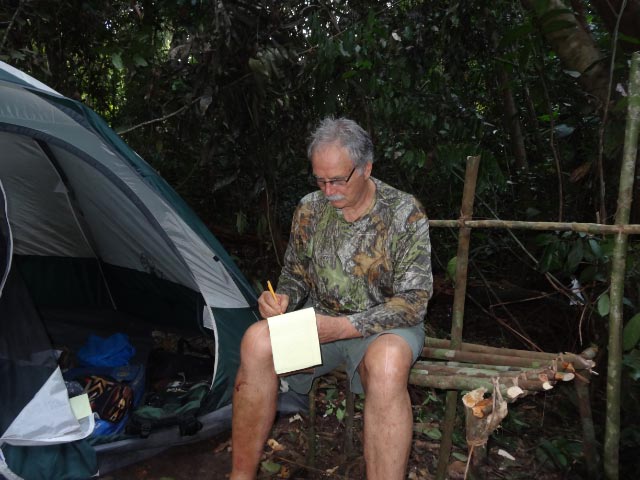
Ken Wilson at his office.
|